
Ever tried to blow up a tiny photo to fit a huge banner? Spoiler alert: it’s not pretty. But what if I told you there’s an easy way to avoid that pixelated nightmare and get your design looking sharp at any size? Let’s talk about the two image formats you need to know; Vector vs. Raster, and why choosing the right one could make or break your next project!”
What’s the Big Deal? Let’s Talk Raster

Alright, first up, raster images. These are the most common type of images you probably see on a day-to-day basis: photos, digital artwork, andimages on websites. They’re made up of a grid of tiny squares, called pixels, that together create the full picture. Think of it like a jigsaw puzzle where each piece is a pixel. It’s pretty straight forward, right?
Raster images are perfect for photographs and detailed artwork with lots of color variations and gradients. They give you all those little details we love to see. But, here’s the kicker, if you try to stretch them beyond their originalsize, the pixels start to show, and suddenly you’re left with a blurry mess.Ever tried to blow up a small photo to a huge banner size? Yeah, the pixels start shouting at you, “What are you doing?!”
So, if you’re dealing with intricate details and subtle color shifts, raster is your go-to. But remember: it’s not as flexible as you might want when it comes to resizing.
Vector: The Shape-Shifting Superhero
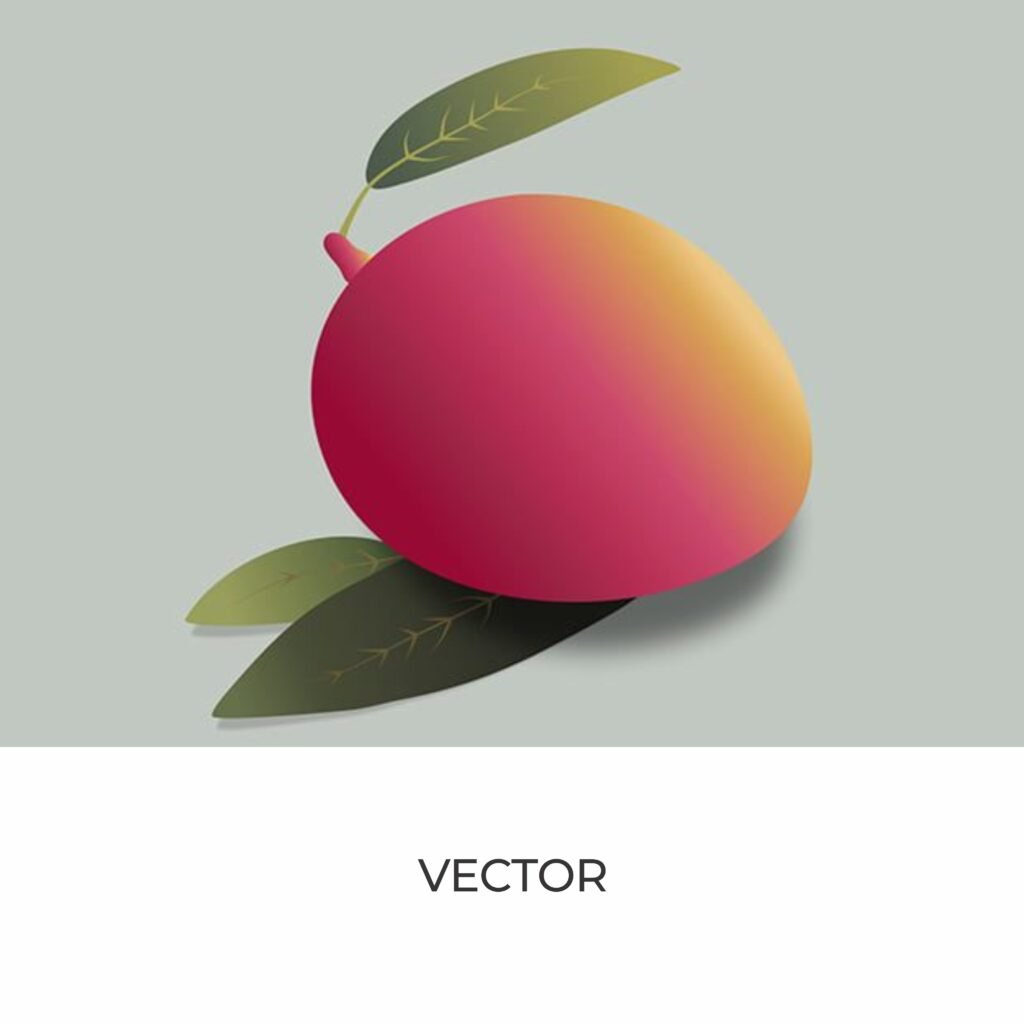
Now, let’s talk about vector images. These guys are like the Shape-Shifting superheroes of the design world. They’re made up of paths, lines, and shapes, not pixels. This means you can resize them to any dimension, and they’ll stay crisp and clear, no blurry mess in sight. Pretty awesome, right?
Vectors are perfect for logos, icons, illustrations, and anything that needs to look sharp at any size. You know those logos that look equally amazing ona business card as they do on a billboard? Yep, that’s vector magic at work. But this is important, vectors aren’t the best for complex images like photos. You won’t be able to recreate that subtle shading or photo realistic detail with a vector (unless you want a whole lot of extra work).
When to Use Raster? And When to Choose Vector?
Now that you know the basics, let’s talk about the golden question: when do you use raster, and when do you use vector?
Choose Raster When:
- You need to display photographs or images with detailed textures and gradients (hello, Instagram photos!).
- You’re working with images that have complex shading and color variations.
- The image is not going to be resized to massive proportions (so you’re safe from the pixelation monsters!).
Choose Vector When:
- You need scalable graphics (logos, icons, etc.) that look great nomatter how big or small.
- You want something crisp and clean, without worrying about qualityloss during resizing.
- You’re working with flat colors and geometric shapes (vector art is like the minimalist’s dream come true!).
The Best of Both Worlds?
Is there such a thing as the best of both worlds? Oh, you bet there is. Sometimes you need both raster and vector formats for your design. For example, you might use a vector logo in your branding, but also need raster images (like product photos) for your website. The key is knowing when to use each and making sure they work together seamlessly.
And Here’s Where We Come In…
You’re probably thinking, “Okay, now that I know the difference, I still need a hand bringing my designs to life without the stress!” Whether you’ve got a vector design that needs a little tweak or a raster image that needs some expert editing, Baycarl Editing Services has got your back. We’re not just talking about standard editing, we specialize in image upscaling to make
sure your visuals look sharp no matter the size. Our team of pros can take your images to new heights, so your designs look as polished and
professional as your vision intended. No more blurry, pixelated disasters; just flawless, scalable designs.
Ready to take your visuals to the next level? We’re just a click away.


